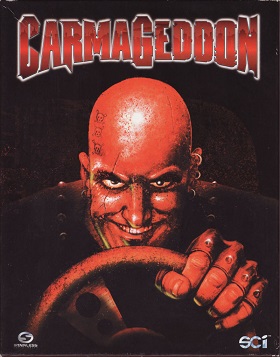
Carmageddon is a vehicular combat video game. The year is 2026 and fatal toxins have polluted the earth's atmosphere. Those humans lucky enough to get to the "Climate Emulation Centers" in time live in fear of the souls left on the surface - brain paralized people. The World Government has recruited drivers to deal with this problem. The solution is "The Carmageddon" - a death race in which drivers race against each other for the ultimate prize: a new life on the sun-drenched beaches of the off-world colonies. As well as a way of dealing with the unlucky mutated people, it provides entertainment for the dwindling human population. You take on this challenge as Max Damage or his female alternative Die Anna, psychotic, cold-blooded racing machines. There is no second place. Drive to survive and let nothing and no one get in your way!
MINIMUM SYSTEM REQUIREMENTS
System: Windows XP / Vista / 7/ 10 (Original - MS-DOS)
Processor: 1.8 GHz (Original - Pentium-90)
Memory: 512 MB RAM
Graphics: NVIDIA GeForce 7300 series / ATI Radeon™ X1600 Video Card with 256MB RAM with DirectX 9.0c (Original - 16MB)
Storage: 240MB HDD
Sound: DirectX 9.0c compatible sound card
Processor: 1.8 GHz (Original - Pentium-90)
Memory: 512 MB RAM
Graphics: NVIDIA GeForce 7300 series / ATI Radeon™ X1600 Video Card with 256MB RAM with DirectX 9.0c (Original - 16MB)
Storage: 240MB HDD
Sound: DirectX 9.0c compatible sound card
MANUAL (Original pdf)
CONTROLS
GAME CONTROLS (DEFAULT)
Keypad 8 - Accelerate forwards (brake when in reverse).
Keypad 2 - Brake when going forwards (accelerate when in reverse).
Keypad 4 - Steer left.
Keypad 6 - Steer right.
Z - Wheelspin. Hold it, Accelerate, and then turn and start doing doughies!
Spacebar - Handbrake.
C - Switches between 1st and 3rd person view.
Q - Look left from internal view.
W - Look forward from internal view.
E - Look right from internal view.
Arrow-Keys - Used to turn the external car camera around. Press left and right
together to get back to the default camera view.
H - Horn (use to frighten pedestrians, you can even try creeping up on them
before using it).
P - Toggle Pratcam, the little view of you, the driver.
M - Toggle mirror on and off when in internal view.
S - Toggle sound on and off.
Tab - Toggles the map. You can still see the car in a little window. Use
the arrow keys to move it around.
Esc - Go to menu.
Backspace - Repair car, press twice quickly for total repair.
Ins - Recover Your vehicle (place it on the wheels)
Keypad minus - Toggles all the peds, blood and gibs off / on
Shift-D - Takes a screenshot. Makes a BMP file in your Carmageddon folder.
F1 - Help.
F2 - Save.
F3 - Load.
F9 - Quit.
Control-A - Abort race (can also be done from menu).
Control-Q - Quit (can also be done from menu).
Enter - Toggle between Live action and Action replay mode.
ACTION REPLAY MODE CONTROLS
Keypad 5 or Spacebar - Pause/Unpause (plays in ‘current’ direction).
Keypad 0 or Backspace - Flip direction of playing.
, or Keypad 1 - Play backwards.
. or Keypad 3 - Play forwards.
Keypad * - Cycle through different camera modes.
Keypad 4 or Page Up - Rewind (hold down).
Keypad 6 or Page Down - Fast forward (hold down).
Keypad 7 or Home - Go straight back to the start of the tape.
Keypad 9 or End - Go straight to the end of the tape.
Keypad 1 (When Paused) - Frame advance backwards.
Keypad 3 (When Paused) - Frame advance forwards.
Keypad 8 - Accelerate forwards (brake when in reverse).
Keypad 2 - Brake when going forwards (accelerate when in reverse).
Keypad 4 - Steer left.
Keypad 6 - Steer right.
Z - Wheelspin. Hold it, Accelerate, and then turn and start doing doughies!
Spacebar - Handbrake.
C - Switches between 1st and 3rd person view.
Q - Look left from internal view.
W - Look forward from internal view.
E - Look right from internal view.
Arrow-Keys - Used to turn the external car camera around. Press left and right
together to get back to the default camera view.
H - Horn (use to frighten pedestrians, you can even try creeping up on them
before using it).
P - Toggle Pratcam, the little view of you, the driver.
M - Toggle mirror on and off when in internal view.
S - Toggle sound on and off.
Tab - Toggles the map. You can still see the car in a little window. Use
the arrow keys to move it around.
Esc - Go to menu.
Backspace - Repair car, press twice quickly for total repair.
Ins - Recover Your vehicle (place it on the wheels)
Keypad minus - Toggles all the peds, blood and gibs off / on
Shift-D - Takes a screenshot. Makes a BMP file in your Carmageddon folder.
F1 - Help.
F2 - Save.
F3 - Load.
F9 - Quit.
Control-A - Abort race (can also be done from menu).
Control-Q - Quit (can also be done from menu).
Enter - Toggle between Live action and Action replay mode.
ACTION REPLAY MODE CONTROLS
Keypad 5 or Spacebar - Pause/Unpause (plays in ‘current’ direction).
Keypad 0 or Backspace - Flip direction of playing.
, or Keypad 1 - Play backwards.
. or Keypad 3 - Play forwards.
Keypad * - Cycle through different camera modes.
Keypad 4 or Page Up - Rewind (hold down).
Keypad 6 or Page Down - Fast forward (hold down).
Keypad 7 or Home - Go straight back to the start of the tape.
Keypad 9 or End - Go straight to the end of the tape.
Keypad 1 (When Paused) - Frame advance backwards.
Keypad 3 (When Paused) - Frame advance forwards.
CHEATS
Supposedly these codes don't work with the shareware version (I haven't
tested it). Nor have I had the opportunity to test the Network codes. Note
that messing around with the edit modes runs the high risk of crashing the
game. Any info I have on the non-cheat edit modes is just what I've been able
to figure out by trial and error. Also, I haven't tested the non-cheat modes
thoroughly with the Splat Pack.
If you have any problems after messing around with edit modes (such as
slow-down), deleting your DATA\OPTIONS.TXT file may take care that.
The versions of Carmageddon I tested with were the original 1997/98 full-
version releases of Carmageddon and the Splat Pack. There may have been
changes in the program since then (like maybe a fix so that the unused crap
files leftover from development don't get installed?). Interplay does wacky
things when they re-release games, and my 2001 German version of Carmageddon,
published by Green Pepper, has more differences than just translation and
censorship. (Germany concerned with censorship? Ha!)
For graphical and code editing, I recommend Carmagedit by Scofflaw
Software. Since their site seems to no longer exists, I've posted Carmagedit
for download at my website.
Type these codes during a race. Depending on what mood your computer is
in, you must type them either VERY QUICKLY, or else VERY SLOWLY (to let the
keys do their different functions--such as CD startup). Don't push any other
keys for a second before <i>and</i> after typing codes. Codes denoted by
"(?!)" don't want to work for me.
5 Free Recovery Vouchers . . . . ICECREAMHOLE
Acme Damage Magnifier. . . . . . WEHATEMARIO
Blind Pedestrians. . . . . . . . HAMSTERSEX
Bodywork Trashed . . . . . . . . BIGBOTTOM
Bouncy-Bouncy. . . . . . . . . . CHICKENFODDER
Drugs. . . . . . . . . . . . . . INTHELOFT
Explosive Pedestrians. . . . . . SUPERHOOPS
Free Repairs . . . . . . . . . . SPAMFRITTERS
Frozen Cops. . . . . . . . . . . NASALSMEAR
Frozen Opponents . . . . . . . . SPAMACCIDENTS
Giant Pedestrians. . . . . . . . SMALLUDDERS
Gravity From Jupiter . . . . . . RABBITDREAMER
Greased Tires. . . . . . . . . . BENFORMARIO
Grip-o-matic Tires . . . . . . . BOYSFROMTHEBUSH
Hot Rod. . . . . . . . . . . . . IGLOOFUN
Increment Lap Counter. . . . . . MRCURSORSCOOL
Instant Handbrake. . . . . . . . SPAMFORREST
Instant Repair . . . . . . . . . INTHEWAR
Invulnerability (?!) . . . . . . SPOONREASON
Jelly Suspension . . . . . . . . BUYOURNEXTGAME
Lunar Gravity. . . . . . . . . . IHAVESOMESPAM
Mega Credits Bonus . . . . . . . GIVEMELARD
Mine . . . . . . . . . . . . . . BILLANDBEN
Pedestrian Electro-bastard Ray . RUSSFORMARIO
Pedestrian Harvest . . . . . . . TRAMSARESUPER
Pedestrian Respawn . . . . . . . NAUGHTYTORTY
Pedestrians Glued to Ground. . . SPAMSPAMSPAMSPAM
Pedestrians Shown on Map . . . . ILOVENOBBY
Pinball Mode . . . . . . . . . . MOOSEONTHELOOSE
Solid Granite Car (?!) . . . . . KEEPITHAPPINESS
Time Bonus . . . . . . . . . . . MILKYSMILES
Timer Frozen / Timer Thaw. . . . SEXWITHFISH
Turbo. . . . . . . . . . . . . . SOAPYTITWANKS
Turbo Cops . . . . . . . . . . . YAKATTAK
Turbo Opponents. . . . . . . . . YUMMYLARD
Turbo Pedestrians. . . . . . . . FUNNYJAM
Underwater Ability . . . . . . . GOOGLEPLEX
Vesuvian Corpses . . . . . . . . ISLANDRULES
Wall Climber . . . . . . . . . . SECRETCOWS
Edit Mode (keys below) . . . . . IBETYOUCANTPRINTCUNT
Menu Codes:
To access all cars and tracks in a single-player game, type KEVWOZEAR or
else ENABLE (older versions only) at the Single-Player Menu (where you choose
Race, Info, Parts, Cars, Start Race). You'll hear the Rank Increase sound.
If ENABLE works with your version, it also enables the Edit Modes (F4 during
a race).
To decrypt/encrypt all .TXT files in the DATA directory and its sub-
directories, type IWANTTOFIDDLE at the Single-Player Menu. You'll hear a
skid before decryption/ecyption begins, then another skid when it's finished.
To access all cars in network mode, type JOYRIDER at the "Choose Game
Type" Menu. You'll hear the Rank Increase sound. Select "ALL" cars in the
options menu.
Miscellaneous:
Press the WHEELSPIN key during the startup-countdown to start early.
Press SHIFT-D for screen captures: DUMPxxxx.BMP is created in the DATA
directory. Carmageddon can handle up to 9999 (+1) screenshots in the
directory, but it tends to crash (on my P200) up around 200 because every
time you press SHIFT-D, Carmageddon scans the directory for the lowest
filename available.
Hold SHIFT during playback to hide the controls.
Press I (letter i) to display coordinates. This only works after you've
beaten the game.
Example Coordinates: 13.4 (-29.169, -3.342, 32.464) 6, 180, MILES=0.02
13.4 = Framerate
-29.169 = X-Coordinate (North/South)
-3.342 = Y-Coordinate (Vertical)
32.464 = Z-Coordinate (East/West)
6 = Vertical angle of external perspective [6 to 57 degrees]
180 = Circular angle of external perspective (360 degress)
MILES = Distance driven. Useful for measuring lap distance.
Can be negative if you drive backwards.
_____________________________________________________________________________
*** EDIT MODE: CHEAT ***
F4 / SHIFT-F4 Cycle through edit modes
F5 Instant Repair
F6 Invulnerability Toggle
F7 +30 Seconds
F8 Freeze/Thaw Timer
F10 Increment Lap counter
F11 +5000 Credits
F12 Cycle through external views of all cars
SHIFT-F6 Show opponents on map (network cheat?)
SHIFT-F7 +300 Seconds (5 Minutes)
SHIFT-F8 Shadows Toggle
SHIFT-F10 Increment Checkpoint counter
SHIFT-F11 Lose 5000 Credits
CTRL-F8 Shadow Translucence Toggle
CTRL-KEYPAD1 Fly Mode Toggle: Use normal movement keys.
KEYPAD5 places you on the ground (still flying).
KEYPAD9 and KEYPAD6 change the car's pitch.
(I can't get fly mode to work! Please e-mail me if you know
why.)
0 Credits Bonus
1 Mega Credits Bonus
2 Pedestrians glued to Ground
3 Giant Pedestrians
4 Explosive Pedestrians
5 Hot Rod
6 Turbo Pedestrians
7 Invulnerability
8 Free Repairs
9 Instant Repair
SHIFT-0 Timer Frozen / Timer Thaw
SHIFT-1 Underwater Ability
SHIFT-2 Time Bonus
SHIFT-3 Bodywork Trashed
SHIFT-4 Mine
SHIFT-5 Frozen Opponents
SHIFT-6 Frozen Cops
SHIFT-7 Turbo Opponents
SHIFT-8 Turbo Cops
SHIFT-9 Lunar Gravity
ALT-0 Pinball Mode
ALT-1 Wall Climber
ALT-2 Bouncy-Bouncy
ALT-3 Jelly Suspension
ALT-4 Pedestrians shown on Map
ALT-5 Pedestrian Electro-bastard Ray
ALT-6 Greased Tires
ALT-7 Acme Damage Magnifier
ALT-8 Random Power-up #1
ALT-9 Random Power-up #2
SHIFT-ALT-0 Random Power-up #3
SHIFT-ALT-1 Random Power-up #4
SHIFT-ALT-2 Instant Handbrake
SHIFT-ALT-3 Pedestrians from Hades
SHIFT-ALT-4 Turbo
SHIFT-ALT-5 Mega Turbo
SHIFT-ALT-6 Blind Pedestrians
SHIFT-ALT-7 Pedestrian Respawn
SHIFT-ALT-8 5 Free Recovery Vouchers
SHIFT-ALT-9 Solid Granite Car
CTRL-0 Rock Springs
CTRL-1 Drugs
CTRL-2 Grop-o-matic Tires
CTRL-3 Pedestrian Harvest
CTRL-4 Vesuvian Corpses
CTRL-5 Gravity from Jupiter
Splat Pack only:____________________
CTRL-6 Mine
CTRL-7 Mollusk Pedestrians
CTRL-8 Miniature Pedestrians
CTRL-9 Turbo Nutter Bastard Nitrous
SHIFT-CTRL-0 20,000-Credit Bollocks Bonus
*"Phoney powerup to make Satan react to getting a
car in the cock." (never implemented in the game)
_____________________________________________________________________________
*** EDIT MODE: ACCESSORIES ***
F4 / SHIFT-F4 Cycle through edit modes
F5 Rotate mode: X/Y/Z
SHIFT-F5 Scale Mode: X/Y/Z/ALL
F6 Lock onto nearest accessory
F7 Rotate by 90 degrees
F8 Delete accessory
F10 Move X-wise (North/South)
F11 Move Y-wise (Vertically)
F12 Move Z-wise (West/East)
CTRL-F6 Expand / Compress
CTRL-F7 Rotate by 15 degrees
ALT-F7 Rotate by 5 degrees
CTRL-ALT-F7 Rotate by 1 degrees
ALT-F6 / -F7 / -F10 Compress/move/rotate by smaller increments
/ -F11 / -F12
CTRL-ALT-F6 / -F7 / -F10 Compress/move/rotate by 1
/ -F11 / -F12
SHIFT Combine to reverse rotataion/movement/compression
0 thru 9 Spawn an accessory.
Can also be combined with SHIFT, ALT, CTRL
Explanation of Accessory Edit Mode: Each race file has a specifically
defined list of accessories (under "Non CarObjects"), but edit mode doesn't
necessarily yield the desired accessory; that's what manual script editing is
for!
The files in DATA\NONCARS define each accessory's properties (and
accessory number).
DATA\ACCESSRY.TXT defines the accessory keys: # = X, ALT-# = 10 + X,
CTRL-# = 20 + X, SHIFT-# = 30 + X. The commented Splat Pack version of this
file illustrates this nicely.
Hm, the generated file is not the usual Carmageddon encryption, so I
don't know what to do with it. Maybe just point the game to it and let it
fly? Anyways, the file is dumped to the DATA\ACTORS directory as an ACT
file. It looks like whatever file is defined in the race file under
"Additional actor" is modified.
Yes, I know it looks like the X-Y-Z-axi are mislabeled, but that's SCi's
doing. (I always thought there was something amiss about European logic...)
_____________________________________________________________________________
*** EDIT MODE: SPECIAL (EFFECTS) VOLUMES ***
F4 / SHIFT-F4 Cycle through edit modes
F5 Rotate mode X/Y/Z
SHIFT-F5 Scale mode X/Y/Z/ALL
F6 Lock onto nearest Volume
F8 Delete selected Special Volume
1 Spawn underwater effect
2 Spawn cavern effect
3 ??? Default effects?
Explation of Special Volume Edit Mode: Special volume types are cubic
regions were sound playback and car physics are altered. They are predefined
in DATA\SPECVOL.TXT, and in-game editing creates DATA\SPECSAVE.TXT. Rotation
/scale controls are the same as in Accessory Edit Mode. Volumes appear as
red and yellow enclosures.
_____________________________________________________________________________
*** EDIT MODE: PEDESTRIANS ***
F4 / SHIFT-F4 Cycle through edit modes
F5 Pedestrian Invulnerability Toggle
F6 Show Pedestrian Paths, Toggle
F10 Drop Pedestrian Path Point (red lines)
F11 Dop Initial Pedestrian Path Point
F12 Scrub Pedestrian (cancel new selection)
SHIFT-F6 Identify nearest point
SHIFT-F10 Drag nearest Ped point to current position
DO NOT use while line-drawing! (crashes)
CTRL-F10 Drop Auto-Y point (light blue lines)
CTRL-F11 Drop Initial Auto-Y point
0 thru 9 # = index of pedestrian to spawn
ALT-# # + 10 = index of pedestrian to spawn
CTRL-# # + 20 = index of pedestrian to spawn
SHIFT-# # + 100 = index of powerup to spawn
Explanation of Pedestrian Edit Mode: First of all, show the pedestrian
paths (F5) to discourage the game from crashing while editing pedestrians.
To add pedestrians to the map, first select a pedestrian index number.
(You'll notice the total pedestrian count go up.) Drive around and drop some
points to define the pedestrian's movement path. When you're done, select a
new pedestrian number. (Power-ups are also pedestrians, but since they don't
move, they require only one point.)
The diffrence between Auto-Y and regular points: A pedestrian must travel
the direct path between regular points, even if it means defying gravity or
walking through walls. Auto-Y points allow a pedestrian to deviate vertically
from its path, so that it can walk properly over hills and dips, or plummet
to its death.
Only paths immeadiately between Auto-Y points function as Auto-Y paths.
If you find yourself needing to change a normal point into an Auto-Y point,
add 1000.4 to the Y-coordinate (or subtract 1000.4 if you want a normal
point).
CTRL, SHIFT, and ALT can be combined when selecting a pedestrian index
(just do the math). See DATA\PEDESTRN.TXT for the pedestrian reference
numbers.
When you're done, quit the game and look in the DATA directory for
PEDPATHS.TXT. This file will contain all the pedestrian information from the
level you were just editing. (You might also find PEDINFO.TXT, but I'm not
quite sure what creates it or what it's for; it's always been an empty file.)
This information can be pasted directly into a (decrypted) race file (look in
the DATA\RACES directory); search for "START OF PEDESTRIAN STUFF" to find the
pedestrian section. Be sure to update the "Number of pedestrians".
When editing pedestrians, I recommend you freeze the timer, neutralize
opponents (Opponent Mode: SHIFT-8), and make the pedestrians invulnerable.
If the peds get in your way, turn on "Light and Fluffy Mode" (KEYPAD_MINUS).
_____________________________________________________________________________
*** EDIT MODE: OPPONENTS ***
F4 / SHIFT-F4 Cycle through edit modes
F5 Show paths
F6 Toggle direction of nearest paths
F7 New path section
F8 Attatch section to node (after F7)
F10 Get info of nearest path
F12 Cycle through cars' external views
SHIFT-F5 Get info
SHIFT-F6 Toggle section use:
* Green = General
* Red = Race
* Blue = Cheat only
SHIFT-F7 Path Drawing
SHIFT-F8 Drag point to current position
SHIFT-F10 Info
SHIFT-F11 Delete section
CTRL-F6 Info
CTRL-F7 1-/2-way Toggle
CTRL-F10 Increase min speed by 11
ALT-F7 Drag points
ALT-F10 Display min-max speed
0 Cycle through cars' external views
1 Opponents on/off
2 Identify nearest cop start point
3 Opponent aggression toggle
8 Downforce speed +50 (range: 50-2000)
SHIFT-8 Opponent Neutrality toggle
SHIFT-9 Car Collisions toggle
CTRL-2 Delete nearest cop start point
CTRL-9 Mechanics (car movement) toggle
Explanation of Opponent Edit Mode: When you're done editing the
opponents' race paths, you'll find OPATH000.TXT in the DATA directory. Paste
the new path info into a race text file under "START OF OPPONENT PATHS".
_____________________________________________________________________________
*** EDIT MODE: BONNET ***
F4 / SHIFT-F4 Cycle through edit modes
1 Move bonnet Forward (Z-wise)
2 Move bonnet Left (X-wise)
3 Move bonnet Down (Y-wise)
4 Pitch bonnet Forward (X-wise)
5 Rotate bonnet Clockwise (Y-wise)
6 Pitch bonnet Right (Z-wise)
7 Compress bonnet Sideways (left-to-right, X-wise)
8 Compress bonnet Vertically (top-to-bottom, Y-wise)
9 Compress bonnet Depthwise (front-to-back, Z-wise)
SHIFT Combine with 1 thru 9 for reverse actions
F12 Save changes to bonnet as an .ACT file in the DATA
directory.
Explanation of Bonnet Edit Mode: For those like me, who are mechanically
illiterate, the bonnet is the polygon you see in front of your car from the
internal perspective. This mode edits the size and positioning of this
object. (C is the default key to switch to the internal perspective.)
After you're through editing your bonnet, press F12 to save your work,
and you'll find an .ACT file in the DATA directory with the same name as the
.ACT file your car used (as defined in the car's .TXT file). To use your new
bonnet, move it to the DATA\ACTORS directory (thus copying it over the
original .ACT file).
Note that some bonnets are used by more than one car, for example, most
of the cheat cars use EBONNET.ACT, which belongs to the red Eagle. If you
want to rename your bonnet, you'll need to use a hex-editor, such as
UltraEdit, to change the internal name. (Regular ASCII text editors will
corrupt your bonnet file.)
Files for the bonnet are defined under "Number of pixelmap/material/model
files for this car" in the car's .TXT file. There should be three sets of
.PIX and .MAT declarations, each, then a set of .DAT declarations and a set
of .ACT declarations. Each set contains a file relevent to the bonnet.
(This information is useful if you want to swap a car's bonnet.)
Special thanks to QTZ for pointing out what EDIT MODE: BONNET does, and
what to do with the file generated by F12.
_____________________________________________________________________________
*** EDIT MODE: OPTIONS ***
F4 / SHIFT-F4 Cycle through edit modes
1 Car simplification level (0-4)
2 Shadows
3 Wall Textures: None, Linear, Best
4 Sky Texture on/off
5 Track drawing distance (4 modes)
6 Yon decrease by 5
7 Sound detail (3 modes)
SHIFT-1 Car Texture detail (3 modes)
SHIFT-2 Smoke toggle
SHIFT-3 Road textures on/off
SHIFT-4 Depth cueing toggle (visibility)
SHIFT-5 Accessories on/off
SHIFT-6 Yon increase by 5
Explanation of Option Edit Mode: This is mostly stuff that can be done
from the details menu. Menu options that cannot be altered during a race
also cannot be altered in edit mode.
_____________________________________________________________________________
*** EDIT MODE: PRAT-CAM ***
F4 / SHIFT-F4 Cycle through edit modes
0 thru 9 Test prat-cam animations 0-9
SHIFT-0 thru -9 Test prat-cam animations 10-19
ALT-0 thru -9 Test prat-cam animations 20-29
SHIFT-ALT-0 thru -9 Test prat-cam animations 30-39
CTRL-0 thru -4 Test prat-cam animations 40-44
CTRL-5 thru -9 Undefined; game crashes
_____________________________________________________________________________
*** EDIT MODE: DEPTH EFFECTS ***
F4 / SHIFT-F4 Cycle through edit modes
F5 Environmental effect toggle: Darkness, Fog, None
F6 Sky texture toggle (off/on)
F7 Reduce depth start (minimum = 3)
F8 Increase depth start (maximum = 13
F10 Increase YON by 5 (drawing distance)
F11 Increase camera angle
SHIFT-F7 Reduce end depth ('minimum' = 13)
SHIFT-F8 Increase end depth ('maximum' = 0)
SHIFT-F10 Reduce YON by 5 (minimum = 5)
SHIFT-F11 Decrease camera angle
0 Shadows toggle
1 Shadow transluscence toggle
9 Rotate dust color
Explanation of Depth Effect Edit Mode: If you're dissatisfied with the
limited drawing distance (can't see as far as you'd like), you can kick it up
seemingly as high as you want--the default is 35, and I got up to 2175 (while
facing an outer edge of the map) before I got tired of pressing F10 and quit.
It seems that the only limitation is how powerful your computer is.
If you increase the camera angle too much, it's like driving with wall-
eye vision. Weird!
_____________________________________________________________________________
*** EDIT MODE: DAMAGE ***
F4 / SHIFT-F4 Cycle through edit modes
0 Engine
1 Drive shaft
2 Steering
3 Front Left Wheel
4 Back Left Wheel
5 Front Right Wheel
6 Back Right Wheel
SHIFT-0 Engine
SHIFT-1 Drive shaft
SHIFT-2 Steering
SHIFT-3 Front Left Break
SHIFT-4 Back Left Break
SHIFT-5 Front Right Break
SHIFT-6 Back Right Break
Explanation of Damage Edit Mode: It only takes 4 presses of a command to
start a part on fire. I imagine the duplicate functions might be for
specialized cars.
tested it). Nor have I had the opportunity to test the Network codes. Note
that messing around with the edit modes runs the high risk of crashing the
game. Any info I have on the non-cheat edit modes is just what I've been able
to figure out by trial and error. Also, I haven't tested the non-cheat modes
thoroughly with the Splat Pack.
If you have any problems after messing around with edit modes (such as
slow-down), deleting your DATA\OPTIONS.TXT file may take care that.
The versions of Carmageddon I tested with were the original 1997/98 full-
version releases of Carmageddon and the Splat Pack. There may have been
changes in the program since then (like maybe a fix so that the unused crap
files leftover from development don't get installed?). Interplay does wacky
things when they re-release games, and my 2001 German version of Carmageddon,
published by Green Pepper, has more differences than just translation and
censorship. (Germany concerned with censorship? Ha!)
For graphical and code editing, I recommend Carmagedit by Scofflaw
Software. Since their site seems to no longer exists, I've posted Carmagedit
for download at my website.
Type these codes during a race. Depending on what mood your computer is
in, you must type them either VERY QUICKLY, or else VERY SLOWLY (to let the
keys do their different functions--such as CD startup). Don't push any other
keys for a second before <i>and</i> after typing codes. Codes denoted by
"(?!)" don't want to work for me.
5 Free Recovery Vouchers . . . . ICECREAMHOLE
Acme Damage Magnifier. . . . . . WEHATEMARIO
Blind Pedestrians. . . . . . . . HAMSTERSEX
Bodywork Trashed . . . . . . . . BIGBOTTOM
Bouncy-Bouncy. . . . . . . . . . CHICKENFODDER
Drugs. . . . . . . . . . . . . . INTHELOFT
Explosive Pedestrians. . . . . . SUPERHOOPS
Free Repairs . . . . . . . . . . SPAMFRITTERS
Frozen Cops. . . . . . . . . . . NASALSMEAR
Frozen Opponents . . . . . . . . SPAMACCIDENTS
Giant Pedestrians. . . . . . . . SMALLUDDERS
Gravity From Jupiter . . . . . . RABBITDREAMER
Greased Tires. . . . . . . . . . BENFORMARIO
Grip-o-matic Tires . . . . . . . BOYSFROMTHEBUSH
Hot Rod. . . . . . . . . . . . . IGLOOFUN
Increment Lap Counter. . . . . . MRCURSORSCOOL
Instant Handbrake. . . . . . . . SPAMFORREST
Instant Repair . . . . . . . . . INTHEWAR
Invulnerability (?!) . . . . . . SPOONREASON
Jelly Suspension . . . . . . . . BUYOURNEXTGAME
Lunar Gravity. . . . . . . . . . IHAVESOMESPAM
Mega Credits Bonus . . . . . . . GIVEMELARD
Mine . . . . . . . . . . . . . . BILLANDBEN
Pedestrian Electro-bastard Ray . RUSSFORMARIO
Pedestrian Harvest . . . . . . . TRAMSARESUPER
Pedestrian Respawn . . . . . . . NAUGHTYTORTY
Pedestrians Glued to Ground. . . SPAMSPAMSPAMSPAM
Pedestrians Shown on Map . . . . ILOVENOBBY
Pinball Mode . . . . . . . . . . MOOSEONTHELOOSE
Solid Granite Car (?!) . . . . . KEEPITHAPPINESS
Time Bonus . . . . . . . . . . . MILKYSMILES
Timer Frozen / Timer Thaw. . . . SEXWITHFISH
Turbo. . . . . . . . . . . . . . SOAPYTITWANKS
Turbo Cops . . . . . . . . . . . YAKATTAK
Turbo Opponents. . . . . . . . . YUMMYLARD
Turbo Pedestrians. . . . . . . . FUNNYJAM
Underwater Ability . . . . . . . GOOGLEPLEX
Vesuvian Corpses . . . . . . . . ISLANDRULES
Wall Climber . . . . . . . . . . SECRETCOWS
Edit Mode (keys below) . . . . . IBETYOUCANTPRINTCUNT
Menu Codes:
To access all cars and tracks in a single-player game, type KEVWOZEAR or
else ENABLE (older versions only) at the Single-Player Menu (where you choose
Race, Info, Parts, Cars, Start Race). You'll hear the Rank Increase sound.
If ENABLE works with your version, it also enables the Edit Modes (F4 during
a race).
To decrypt/encrypt all .TXT files in the DATA directory and its sub-
directories, type IWANTTOFIDDLE at the Single-Player Menu. You'll hear a
skid before decryption/ecyption begins, then another skid when it's finished.
To access all cars in network mode, type JOYRIDER at the "Choose Game
Type" Menu. You'll hear the Rank Increase sound. Select "ALL" cars in the
options menu.
Miscellaneous:
Press the WHEELSPIN key during the startup-countdown to start early.
Press SHIFT-D for screen captures: DUMPxxxx.BMP is created in the DATA
directory. Carmageddon can handle up to 9999 (+1) screenshots in the
directory, but it tends to crash (on my P200) up around 200 because every
time you press SHIFT-D, Carmageddon scans the directory for the lowest
filename available.
Hold SHIFT during playback to hide the controls.
Press I (letter i) to display coordinates. This only works after you've
beaten the game.
Example Coordinates: 13.4 (-29.169, -3.342, 32.464) 6, 180, MILES=0.02
13.4 = Framerate
-29.169 = X-Coordinate (North/South)
-3.342 = Y-Coordinate (Vertical)
32.464 = Z-Coordinate (East/West)
6 = Vertical angle of external perspective [6 to 57 degrees]
180 = Circular angle of external perspective (360 degress)
MILES = Distance driven. Useful for measuring lap distance.
Can be negative if you drive backwards.
_____________________________________________________________________________
*** EDIT MODE: CHEAT ***
F4 / SHIFT-F4 Cycle through edit modes
F5 Instant Repair
F6 Invulnerability Toggle
F7 +30 Seconds
F8 Freeze/Thaw Timer
F10 Increment Lap counter
F11 +5000 Credits
F12 Cycle through external views of all cars
SHIFT-F6 Show opponents on map (network cheat?)
SHIFT-F7 +300 Seconds (5 Minutes)
SHIFT-F8 Shadows Toggle
SHIFT-F10 Increment Checkpoint counter
SHIFT-F11 Lose 5000 Credits
CTRL-F8 Shadow Translucence Toggle
CTRL-KEYPAD1 Fly Mode Toggle: Use normal movement keys.
KEYPAD5 places you on the ground (still flying).
KEYPAD9 and KEYPAD6 change the car's pitch.
(I can't get fly mode to work! Please e-mail me if you know
why.)
0 Credits Bonus
1 Mega Credits Bonus
2 Pedestrians glued to Ground
3 Giant Pedestrians
4 Explosive Pedestrians
5 Hot Rod
6 Turbo Pedestrians
7 Invulnerability
8 Free Repairs
9 Instant Repair
SHIFT-0 Timer Frozen / Timer Thaw
SHIFT-1 Underwater Ability
SHIFT-2 Time Bonus
SHIFT-3 Bodywork Trashed
SHIFT-4 Mine
SHIFT-5 Frozen Opponents
SHIFT-6 Frozen Cops
SHIFT-7 Turbo Opponents
SHIFT-8 Turbo Cops
SHIFT-9 Lunar Gravity
ALT-0 Pinball Mode
ALT-1 Wall Climber
ALT-2 Bouncy-Bouncy
ALT-3 Jelly Suspension
ALT-4 Pedestrians shown on Map
ALT-5 Pedestrian Electro-bastard Ray
ALT-6 Greased Tires
ALT-7 Acme Damage Magnifier
ALT-8 Random Power-up #1
ALT-9 Random Power-up #2
SHIFT-ALT-0 Random Power-up #3
SHIFT-ALT-1 Random Power-up #4
SHIFT-ALT-2 Instant Handbrake
SHIFT-ALT-3 Pedestrians from Hades
SHIFT-ALT-4 Turbo
SHIFT-ALT-5 Mega Turbo
SHIFT-ALT-6 Blind Pedestrians
SHIFT-ALT-7 Pedestrian Respawn
SHIFT-ALT-8 5 Free Recovery Vouchers
SHIFT-ALT-9 Solid Granite Car
CTRL-0 Rock Springs
CTRL-1 Drugs
CTRL-2 Grop-o-matic Tires
CTRL-3 Pedestrian Harvest
CTRL-4 Vesuvian Corpses
CTRL-5 Gravity from Jupiter
Splat Pack only:____________________
CTRL-6 Mine
CTRL-7 Mollusk Pedestrians
CTRL-8 Miniature Pedestrians
CTRL-9 Turbo Nutter Bastard Nitrous
SHIFT-CTRL-0 20,000-Credit Bollocks Bonus
*"Phoney powerup to make Satan react to getting a
car in the cock." (never implemented in the game)
_____________________________________________________________________________
*** EDIT MODE: ACCESSORIES ***
F4 / SHIFT-F4 Cycle through edit modes
F5 Rotate mode: X/Y/Z
SHIFT-F5 Scale Mode: X/Y/Z/ALL
F6 Lock onto nearest accessory
F7 Rotate by 90 degrees
F8 Delete accessory
F10 Move X-wise (North/South)
F11 Move Y-wise (Vertically)
F12 Move Z-wise (West/East)
CTRL-F6 Expand / Compress
CTRL-F7 Rotate by 15 degrees
ALT-F7 Rotate by 5 degrees
CTRL-ALT-F7 Rotate by 1 degrees
ALT-F6 / -F7 / -F10 Compress/move/rotate by smaller increments
/ -F11 / -F12
CTRL-ALT-F6 / -F7 / -F10 Compress/move/rotate by 1
/ -F11 / -F12
SHIFT Combine to reverse rotataion/movement/compression
0 thru 9 Spawn an accessory.
Can also be combined with SHIFT, ALT, CTRL
Explanation of Accessory Edit Mode: Each race file has a specifically
defined list of accessories (under "Non CarObjects"), but edit mode doesn't
necessarily yield the desired accessory; that's what manual script editing is
for!
The files in DATA\NONCARS define each accessory's properties (and
accessory number).
DATA\ACCESSRY.TXT defines the accessory keys: # = X, ALT-# = 10 + X,
CTRL-# = 20 + X, SHIFT-# = 30 + X. The commented Splat Pack version of this
file illustrates this nicely.
Hm, the generated file is not the usual Carmageddon encryption, so I
don't know what to do with it. Maybe just point the game to it and let it
fly? Anyways, the file is dumped to the DATA\ACTORS directory as an ACT
file. It looks like whatever file is defined in the race file under
"Additional actor" is modified.
Yes, I know it looks like the X-Y-Z-axi are mislabeled, but that's SCi's
doing. (I always thought there was something amiss about European logic...)
_____________________________________________________________________________
*** EDIT MODE: SPECIAL (EFFECTS) VOLUMES ***
F4 / SHIFT-F4 Cycle through edit modes
F5 Rotate mode X/Y/Z
SHIFT-F5 Scale mode X/Y/Z/ALL
F6 Lock onto nearest Volume
F8 Delete selected Special Volume
1 Spawn underwater effect
2 Spawn cavern effect
3 ??? Default effects?
Explation of Special Volume Edit Mode: Special volume types are cubic
regions were sound playback and car physics are altered. They are predefined
in DATA\SPECVOL.TXT, and in-game editing creates DATA\SPECSAVE.TXT. Rotation
/scale controls are the same as in Accessory Edit Mode. Volumes appear as
red and yellow enclosures.
_____________________________________________________________________________
*** EDIT MODE: PEDESTRIANS ***
F4 / SHIFT-F4 Cycle through edit modes
F5 Pedestrian Invulnerability Toggle
F6 Show Pedestrian Paths, Toggle
F10 Drop Pedestrian Path Point (red lines)
F11 Dop Initial Pedestrian Path Point
F12 Scrub Pedestrian (cancel new selection)
SHIFT-F6 Identify nearest point
SHIFT-F10 Drag nearest Ped point to current position
DO NOT use while line-drawing! (crashes)
CTRL-F10 Drop Auto-Y point (light blue lines)
CTRL-F11 Drop Initial Auto-Y point
0 thru 9 # = index of pedestrian to spawn
ALT-# # + 10 = index of pedestrian to spawn
CTRL-# # + 20 = index of pedestrian to spawn
SHIFT-# # + 100 = index of powerup to spawn
Explanation of Pedestrian Edit Mode: First of all, show the pedestrian
paths (F5) to discourage the game from crashing while editing pedestrians.
To add pedestrians to the map, first select a pedestrian index number.
(You'll notice the total pedestrian count go up.) Drive around and drop some
points to define the pedestrian's movement path. When you're done, select a
new pedestrian number. (Power-ups are also pedestrians, but since they don't
move, they require only one point.)
The diffrence between Auto-Y and regular points: A pedestrian must travel
the direct path between regular points, even if it means defying gravity or
walking through walls. Auto-Y points allow a pedestrian to deviate vertically
from its path, so that it can walk properly over hills and dips, or plummet
to its death.
Only paths immeadiately between Auto-Y points function as Auto-Y paths.
If you find yourself needing to change a normal point into an Auto-Y point,
add 1000.4 to the Y-coordinate (or subtract 1000.4 if you want a normal
point).
CTRL, SHIFT, and ALT can be combined when selecting a pedestrian index
(just do the math). See DATA\PEDESTRN.TXT for the pedestrian reference
numbers.
When you're done, quit the game and look in the DATA directory for
PEDPATHS.TXT. This file will contain all the pedestrian information from the
level you were just editing. (You might also find PEDINFO.TXT, but I'm not
quite sure what creates it or what it's for; it's always been an empty file.)
This information can be pasted directly into a (decrypted) race file (look in
the DATA\RACES directory); search for "START OF PEDESTRIAN STUFF" to find the
pedestrian section. Be sure to update the "Number of pedestrians".
When editing pedestrians, I recommend you freeze the timer, neutralize
opponents (Opponent Mode: SHIFT-8), and make the pedestrians invulnerable.
If the peds get in your way, turn on "Light and Fluffy Mode" (KEYPAD_MINUS).
_____________________________________________________________________________
*** EDIT MODE: OPPONENTS ***
F4 / SHIFT-F4 Cycle through edit modes
F5 Show paths
F6 Toggle direction of nearest paths
F7 New path section
F8 Attatch section to node (after F7)
F10 Get info of nearest path
F12 Cycle through cars' external views
SHIFT-F5 Get info
SHIFT-F6 Toggle section use:
* Green = General
* Red = Race
* Blue = Cheat only
SHIFT-F7 Path Drawing
SHIFT-F8 Drag point to current position
SHIFT-F10 Info
SHIFT-F11 Delete section
CTRL-F6 Info
CTRL-F7 1-/2-way Toggle
CTRL-F10 Increase min speed by 11
ALT-F7 Drag points
ALT-F10 Display min-max speed
0 Cycle through cars' external views
1 Opponents on/off
2 Identify nearest cop start point
3 Opponent aggression toggle
8 Downforce speed +50 (range: 50-2000)
SHIFT-8 Opponent Neutrality toggle
SHIFT-9 Car Collisions toggle
CTRL-2 Delete nearest cop start point
CTRL-9 Mechanics (car movement) toggle
Explanation of Opponent Edit Mode: When you're done editing the
opponents' race paths, you'll find OPATH000.TXT in the DATA directory. Paste
the new path info into a race text file under "START OF OPPONENT PATHS".
_____________________________________________________________________________
*** EDIT MODE: BONNET ***
F4 / SHIFT-F4 Cycle through edit modes
1 Move bonnet Forward (Z-wise)
2 Move bonnet Left (X-wise)
3 Move bonnet Down (Y-wise)
4 Pitch bonnet Forward (X-wise)
5 Rotate bonnet Clockwise (Y-wise)
6 Pitch bonnet Right (Z-wise)
7 Compress bonnet Sideways (left-to-right, X-wise)
8 Compress bonnet Vertically (top-to-bottom, Y-wise)
9 Compress bonnet Depthwise (front-to-back, Z-wise)
SHIFT Combine with 1 thru 9 for reverse actions
F12 Save changes to bonnet as an .ACT file in the DATA
directory.
Explanation of Bonnet Edit Mode: For those like me, who are mechanically
illiterate, the bonnet is the polygon you see in front of your car from the
internal perspective. This mode edits the size and positioning of this
object. (C is the default key to switch to the internal perspective.)
After you're through editing your bonnet, press F12 to save your work,
and you'll find an .ACT file in the DATA directory with the same name as the
.ACT file your car used (as defined in the car's .TXT file). To use your new
bonnet, move it to the DATA\ACTORS directory (thus copying it over the
original .ACT file).
Note that some bonnets are used by more than one car, for example, most
of the cheat cars use EBONNET.ACT, which belongs to the red Eagle. If you
want to rename your bonnet, you'll need to use a hex-editor, such as
UltraEdit, to change the internal name. (Regular ASCII text editors will
corrupt your bonnet file.)
Files for the bonnet are defined under "Number of pixelmap/material/model
files for this car" in the car's .TXT file. There should be three sets of
.PIX and .MAT declarations, each, then a set of .DAT declarations and a set
of .ACT declarations. Each set contains a file relevent to the bonnet.
(This information is useful if you want to swap a car's bonnet.)
Special thanks to QTZ for pointing out what EDIT MODE: BONNET does, and
what to do with the file generated by F12.
_____________________________________________________________________________
*** EDIT MODE: OPTIONS ***
F4 / SHIFT-F4 Cycle through edit modes
1 Car simplification level (0-4)
2 Shadows
3 Wall Textures: None, Linear, Best
4 Sky Texture on/off
5 Track drawing distance (4 modes)
6 Yon decrease by 5
7 Sound detail (3 modes)
SHIFT-1 Car Texture detail (3 modes)
SHIFT-2 Smoke toggle
SHIFT-3 Road textures on/off
SHIFT-4 Depth cueing toggle (visibility)
SHIFT-5 Accessories on/off
SHIFT-6 Yon increase by 5
Explanation of Option Edit Mode: This is mostly stuff that can be done
from the details menu. Menu options that cannot be altered during a race
also cannot be altered in edit mode.
_____________________________________________________________________________
*** EDIT MODE: PRAT-CAM ***
F4 / SHIFT-F4 Cycle through edit modes
0 thru 9 Test prat-cam animations 0-9
SHIFT-0 thru -9 Test prat-cam animations 10-19
ALT-0 thru -9 Test prat-cam animations 20-29
SHIFT-ALT-0 thru -9 Test prat-cam animations 30-39
CTRL-0 thru -4 Test prat-cam animations 40-44
CTRL-5 thru -9 Undefined; game crashes
_____________________________________________________________________________
*** EDIT MODE: DEPTH EFFECTS ***
F4 / SHIFT-F4 Cycle through edit modes
F5 Environmental effect toggle: Darkness, Fog, None
F6 Sky texture toggle (off/on)
F7 Reduce depth start (minimum = 3)
F8 Increase depth start (maximum = 13
F10 Increase YON by 5 (drawing distance)
F11 Increase camera angle
SHIFT-F7 Reduce end depth ('minimum' = 13)
SHIFT-F8 Increase end depth ('maximum' = 0)
SHIFT-F10 Reduce YON by 5 (minimum = 5)
SHIFT-F11 Decrease camera angle
0 Shadows toggle
1 Shadow transluscence toggle
9 Rotate dust color
Explanation of Depth Effect Edit Mode: If you're dissatisfied with the
limited drawing distance (can't see as far as you'd like), you can kick it up
seemingly as high as you want--the default is 35, and I got up to 2175 (while
facing an outer edge of the map) before I got tired of pressing F10 and quit.
It seems that the only limitation is how powerful your computer is.
If you increase the camera angle too much, it's like driving with wall-
eye vision. Weird!
_____________________________________________________________________________
*** EDIT MODE: DAMAGE ***
F4 / SHIFT-F4 Cycle through edit modes
0 Engine
1 Drive shaft
2 Steering
3 Front Left Wheel
4 Back Left Wheel
5 Front Right Wheel
6 Back Right Wheel
SHIFT-0 Engine
SHIFT-1 Drive shaft
SHIFT-2 Steering
SHIFT-3 Front Left Break
SHIFT-4 Back Left Break
SHIFT-5 Front Right Break
SHIFT-6 Back Right Break
Explanation of Damage Edit Mode: It only takes 4 presses of a command to
start a part on fire. I imagine the duplicate functions might be for
specialized cars.
CONTENT
PLAYER
------ -- Red Eagle ---- Yellow Hawk
Driver ---- Max Damage ---- Die Anna
Speed ---- 6/10 ---- 9/10
Strength ---- 9/10 ---- 6/10
Handling ---- 8/10 ---- 8/10
Weight ---- 1.1 tons ---- 0.8 tons
Max Speed-- 200mph ---- 250mph
0-60mph ---- 4.01 seconds ---- 3.15 seconds
DIFFICULTY
As Easy As Killing Bunnies With Axes (EASY)
Normal Everyday Carnage (MEDIUM)
Harder Than French Kissing A Cobra (HARD)
CARS
Driver : The name of the original driver.
Top Speed : The top speed of the vehicle.
Weight : The weight of the car.
0-60mph : The time it takes for the car to accelerate from 0 to 60 mph.
Cheat : If the car can only be accessed through a cheat or not.
Comment : A comment.
1. Red Eagle
Driver : Max Damage
Top Speed : 200mph
Weight : 1.1 tons
0-60mph : 4.01 seconds
Cheat : No
Comment : See above under Section 3.
2. Yellow Hawk
Driver : Die Anna
Top Speed : 250mph
Weight : 0.8 tons
0-60mph : 3.15 seconds
Cheat : No
Comment : See above under Section 3.
3. Leadpumper
Driver : Agent Orange
Top Speed : 150mph
Weight : 1.7 tons
0-60mph : 7.6 seconds
Cheat : Yes
Comment : This car is awesome. What can I say? VERY COOL! If you are using
the cheats, this car will kill with about one hit, to small cars.
4. Squad Car
Driver : The Cops
Top Speed : ?
Weight : ?
0-60mph : ?
Cheat : Yes
Comment : The Cop car you see in most of the stages. These guys are a pain
in the...
5. Suppressor
Driver : The Cops Special Forces
Top Speed : ?
Weight : ?
0-60mph : ?
Cheat : No
Comment : WOW! One of the fastest cars in the game, and also one of the
BEST cars in the game.
6. Road Bratt
Driver : Auto Scum Members 2 & 3
Top Speed : 220mph
Weight : 0.6 tons
0-60mph : 3.6 seconds
Cheat : Yes
Comment : These guys are a pain in the you know what! But there cars are
pretty cool. Small and quick.
7. Grunge Buster
Driver : Mech Maniac
Top Speed : 220mph
Weight : 0.4 tons
0-60mph : 3.3 seconds
Cheat : No
Comment : Another very cool car.
8. The Plow
Driver : Don Dumpster
Top Speed : 100mph
Weight : 2.6 tons
0-60mph : 14.8 seconds
Cheat : No
Comment : I know. You are probably thinking, what a crap car! But it is
heaps of fun. The thing hoons around when powered up. And it can knock
down light poles in one hit. Sometimes.
9. Street Eater
Driver : Auto Scum Members 1 & 4
Top Speed : 220mph
Weight : 0.6 tons
0-60mph : 3.6 seconds
Cheat : Yes
Comment : See the Road Bratt above.
10. Hevy Impaler
Driver : Ed Hunter
Top Speed : 160mph
Weight : 2.3 tons
0-60mph : 9.6 seconds
Cheat : Yes
Comment : The manual says : 'His armoured station wagon's a moving
roadblock.' This is VERY true. A VERY cool car in my opinion. Pick this
for heaps of fun.
11. King Merc
Driver : Heinz Faust
Top Speed : 160mph
Weight : 3.0 tons
0-60mph : 7.6 seconds
Cheat : Yes
Comment : Yeah, this car is good, but pick another if you can.
12. Tanka
Driver : Firestorm
Top Speed : 100mph
Weight : 2.1 tons
0-60mph : 8.9 seconds
Cheat : Yes
Comment : This car (well its not really a car) is VERY small. But very cool.
13. Stiffshifter
Driver : The Brothers Grimm
Top Speed : 230mph
Weight : 1.2 tons
0-60mph : 4.2 seconds
Cheat : Yes
Comment : Very cool car! Very funny how there is a dead body in the back.
14. Project X
Driver : Hammerhead
Top Speed : 210mph
Weight : 2.0 tons
0-60mph : 6.6 seconds
Cheat : Yes
Comment : This guy is an idiot. He reckons he is a really cool, but he sucks.
15. Lumberer
Driver : Halfwit Harry
Top Speed : 170mph
Weight : 1. tons
0-60mph : 9.4 tons
Cheat : Yes
Comment : Hehe hehe hehe. Heaps of fun if you pick this car. Virtually
indestructible.
16. The Bear
Driver : Ivan The Bastard
Top Speed : 150mph
Weight : 1.4 tons
0-60mph : 9.4 seconds
Cheat : No
Comment : This guy is a bastard! Plus his car has this little blade on the
front that goes back and forth.
17. Countslash
Driver : Kutter
Top Speed : 280mph
Weight : 1.1 tons
0-60mph : 4.1 seconds
Cheat : Yes
Comment : This car is supposed to be a Counthash (or whatever it is), but
is a very cool looking green colour. Very fast too! But you get wasted very
quickly.
18. Cullwing
Driver : Wanda Lust
Top Speed : 210mph
Weight : 1.1 tons
0-60mph : 6.7 seconds
Cheat : Yes
Comment : She is a mega-bitch! But she has a very cool little sportie car.
19. Fraud Broko
Driver : OK Stimpson
Top Speed : 170mph
Weight : 1.9 tons
0-60mph : 8.9 seconds
Cheat : Yes
Comment : Its supposed to be a Ford Bronco. This car is like having the
Hotrod power-up permanently built in. Makes you feel like your driving a
Monster Truck! Run them over! Yeah!
20. Caddy Fat Cat
Driver : Otis P Jivefunk
Top Speed : 180mph
Weight : 1.8 tons
0-60mph : 7.7 seconds
Cheat : No
Comment : Another cool car to cruise around in. It packs some mean lookin'
spikes on the front bumper too!
21. Towmeister
Driver : Psycho Bill
Top Speed : 160mph
Weight : 2.0 tons
0-60mph : 9.1 seconds
Cheat : No
Comment : A Tow Truck! Too bad you can't grab car with the tow thing, and
spin the truck and sling the other cars flying in the air! That would be fun.
22. Razorbill
Driver : Auto Scum Member 4
Top Speed : 220mph
Weight : 0.6 tons
0-60mph : 3.6 seconds
Cheat : Yes
Comment : I hate these guys! But there cars are pretty cool. Go hooning
around in a little buggy thing.
23. The Twister
Driver : Screwie Lewie
Top Speed : 220mph
Weight : 1.7 tons
0-60mph : 6.4 seconds
Cheat : No
Comment : Hehehe, another cool car. This monster has a huge screw thing on
the front. Drill them other idiots!
24. Pinkpulveriser
Driver : Burly Shirley
Top Speed : 170mph
Weight : 2.0 tons
0-60mph : 9.9 seconds
Cheat : Yes
Comment : Halfwit Harry's Sister (or Brother!, I think?) Another big
monster of a car that is like a tank.
25. Electric Blue
Driver : Stella Stunna
Top Speed : 230mph
Weight : 1.0 tons
0-60mph : 4.5 seconds
Cheat : Yes
Comment : WOW! This car kicks big Ar-eh heh heh heh! A VERY cool car, cause
it has the electro bastard ray built into the car. So you don't have to
worry about running the peds down, cause the car zaps them for you. But,
you have to be a certain distance away.
26. Volkswerker
Driver : Stig O'Sore
Top Speed : 150mph
Weight : 1.0 tons
0-60mph : 11.6 seconds
Cheat : Yes
Comment : Another tank of a car! Very weird looking too.
27. Fearari F666
Driver : Madam Scarlett
Top Speed : 270mph
Weight : 1.1 tons
0-60mph : 4.1 seconds
Cheat : Yes
Comment : A Ferrari! I mean, a FEARARI! Hehehehe, cool. A big car, but very
weak. Very fast though. VERY.
28. Taskita
Driver : Ed 101
Top Speed : 280mph
Weight : 0.9 tons
0-60mph : 4.2 seconds
Cheat : No
Comment : A cool looking car. Apparently, Ed 101 stole it! And then you can
steal it from him! Cool!
29. Cleaver
Driver : Val Hella
Strength: 2
Top Speed : 220mph
Weight : 1.3 tons
0-60mph : 5.5 seconds
Cheat : Yes
Race Number: 21
Internal Opponent Number: 28
Network Availability: Never
Comment : -
30. Annihilator
Driver : Vlad
Strength: 1
Top Speed : 420mph
Weight : 1.0 tons
0-60mph : 2.2 seconds
Cheat : No
Race Number: 20
Internal Opponent Number: 29
Network Availability: All
Comment : The fastest car in the game, but with very bad cornering.
31. Yellow Eagle
Driver : Max Damage
Top Speed : 200mph
Weight : 1.1 tons
0-60mph : 4.01 seconds
Cheat : No
Comment : Yellow version of Eagle.
32. Blue Eagle
Driver : Max Damage
Top Speed : 200mph
Weight : 1.1 tons
0-60mph : 4.01 seconds
Cheat : No
Comment : Blue version of Eagle.
33. Green Eagle
Driver : Max Damage
Top Speed : 200mph
Weight : 1.1 tons
0-60mph : 4.01 seconds
Cheat : No
Comment : Green version of Eagle.
34. White Eagle
Driver : Max Damage
Top Speed : 200mph
Weight : 1.1 tons
0-60mph : 4.01 seconds
Cheat : No
Comment : White version of Eagle.
35. Black Eagle
Driver : Max Damage
Top Speed : 200mph
Weight : 1.1 tons
0-60mph : 4.01 seconds
Cheat : No
Comment : Black version of Eagle.
36. Black Hawk
Driver : Die Anna
Top Speed : 250mph
Weight : 0.8 tons
0-60mph : 3.15 seconds
Cheat : No
Comment : Black version of Hawk.
37. Blue Hawk
Driver : Die Anna
Top Speed : 250mph
Weight : 0.8 tons
0-60mph : 3.15 seconds
Cheat : No
Comment : Blue version of Hawk.
38. Green Hawk
Driver : Die Anna
Top Speed : 250mph
Weight : 0.8 tons
0-60mph : 3.15 seconds
Cheat : No
Comment : Green version of Hawk.
39. Red Hawk
Driver : Die Anna
Top Speed : 250mph
Weight : 0.8 tons
0-60mph : 3.15 seconds
Cheat : No
Comment : Red version of Hawk.
40. White Hawk
Driver : Die Anna
Top Speed : 250mph
Weight : 0.8 tons
0-60mph : 3.15 seconds
Cheat : No
Comment : White version of Hawk.
STAGES
Name : Name of the stage.
Rank : What rank you need in order to access the stage.
Location : The location.
Pedestrian Count : The number of peds/cows in a stage.
Length of Lap : The length of the lap on the stage.
Number of Laps : The number of laps needed to finish the race.
Name : Maim Street
Rank : 99
Location : Bleak City Business District
Pedestrian Count : 527
Length of Lap : 2.87 miles
Number of Laps : 3
Name : Coastal Carnage
Rank : 99
Location : Dusty Trails National Park
Pedestrian Count : 229
Length of Lap : 5.97 miles
Number of Laps : 2
Name : Fridge Racer
Rank : 99
Location : Frosty Pass Ski Resort
Pedestrian Count : 516
Length of Lap : 1.8 miles
Number of Laps : 4
Name : Death Valley
Rank : 96
Location : Devil's Canyon Mining Town
Pedestrian Count : 498
Length of Lap : 1.8 miles
Number of Laps : 3
Name : Pit Stop
Rank : 93
Location : Devil's Canyon Mines Complex
Pedestrian Count : 581
Length of Lap : 1.59 miles
Number of Laps : 5
Name : Industrial Injury
Rank : 90
Location : Magnachem's Acid Ocean Reprocessor
Pedestrian Count : 153
Length of Lap : 1.2 miles
Number of Laps : 5
Name : Avenue Of Atrocities
Rank : 87
Location : Bleak City Outskirts
Pedestrian Count : 594
Length of Lap : 3.1 miles
Number of Laps : 4
Name : Mist Me!
Rank : 84
Location : Dusty Trails Scenic Coastal Drive
Pedestrian Count : 423
Length of Lap : 3.28 miles
Number of Laps : 3
Name : Chiller
Rank : 81
Location : Frosty Pass Ski Resort
Pedestrian Count : 511
Length of Lap : 1.46 miles
Number of Laps : 4
Name : Erasing Arizona
Rank : 78
Location : Devil's Canyon Mining Town
Pedestrian Count : 500
Length of Lap : 1.95 miles
Number of Laps : 4
Name : 600 Ft Under
Rank : 75
Location : Devil's Canyon Mining Complex
Pedestrian Count : 618
Length of Lap : 2.29 miles
Number of Laps : 2
Name : Mangled At The Mall
Rank : 72
Location : Bleak City Commercial District
Pedestrian Count : 533
Length of Lap : 1.95 miles
Number of Laps : 4
Name : I Scream In The Sun
Rank : 69
Location : Dusty Trails National Park
Pedestrian Count : 517
Length of Lap : 4.19 miles
Number of Laps : 3
Name : Magnachem Mayhem
Rank : 66
Location : Magnachem's Acid Ocean Reprocessor
Pedestrian Count : 297
Length of Lap : 1.73 miles
Number of Laps : 5
Name : Off Quay
Rank : 63
Location : Dusty Trails Quayside Complex
Pedestrian Count : 401
Length of Lap : 4.16 miles
Number of Laps : 4
Name : Halfway To Hell
Rank : 60
Location : Devil's Canyon Mining Complex
Pedestrian Count : 610
Length of Lap : 4.7 miles
Number of Laps : 1
Name : Industrial Action
Rank : 57
Location : Magnachem's Acid Ocean Reprocessor
Pedestrian Count : 160
Length of Lap : 2.3 miles
Number of Laps : 4
Name : Wall Street Crash
Rank : 54
Location : Bleak City Financial District
Pedestrian Count : 602
Length of Lap : 4.07 miles
Number of Laps : 5
Name : Terror On The Trails
Rank : 51
Location : Dusty Trails National Park
Pedestrian Count : 516
Length of Lap : 4.16 miles
Number of Laps : 3
Name : Roswell That Ends Well
Rank : 48
Location : Devil's Canyon Mining Town
Pedestrian Count : 470
Length of Lap : 1.99 miles
Number of Laps : 4
Name : Shafts Of Fright
Rank : 45
Location : Devil's Canyon Mining Complex
Pedestrian Count : 609
Length of Lap : 2 miles
Number of Laps : 3
Name : Top Gear Thrash
Rank : 42
Location : Bleak City Outskirts
Pedestrian Count : 592
Length of Lap : 3.77 miles
Number of Laps : 4
Name : Acid Reign
Rank : 39
Location : Magnachem's Acid Ocean Reprocessor
Pedestrian Count : 265
Length of Lap : 2.45 miles
Number of Laps : 5
Name : Hitch Hiker Harvest
Rank : 36
Location : Dusty Trails National Park
Pedestrian Count : 243
Length of Lap : 3.91 miles
Number of Laps : 3
Name : Slaughter City
Rank : 33
Location : Bleak City Financial District
Pedestrian Count : 576
Length of Lap : 2.79 miles
Number of Laps : 5
Name : Mine's A Large One
Rank : 30
Location : Devil's Canyon Mining Complex
Pedestrian Count : 613
Length of Lap : 4.08 miles
Number of Laps : 1
Name : Slalom Slayfest
Rank : 27
Location : Bleak City Outskirts
Pedestrian Count : 509
Length of Lap : 3.78 miles
Number of Laps : 4
Name : High Rise Horror
Rank : 24
Location : Bleak City Commercial District
Pedestrian Count : 404
Length of Lap : 1.54 miles
Number of Laps : 6
Name : Fragged At The Factory
Rank : 21
Location : Magnachem's Acid Ocean Reprocessor
Pedestrian Count : 148
Length of Lap : 2.08 miles
Number of Laps : 6
Name : By The Seascythe
Rank : 18
Location : Dusty Trails Ocean Drive
Pedestrian Count : 399
Length of Lap : 4.01 miles
Number of Laps : 5
Name : Desert Storm
Rank : 15
Location : Devil's Canyon Mining Town
Pedestrian Count : 470
Length of Lap : 1.56 miles
Number of Laps : 8
Name : Ramp Rampage
Rank : 12
Location : Magnachem's Acid Ocean Reprocessor
Pedestrian Count : 281
Length of Lap : 0.95 miles
Number of Laps : 6
Name : Blood On The Rooftops
Rank : 9
Location : Bleak City Outskirts
Pedestrian Count : 544
Length of Lap : 4.4 miles
Number of Laps : 10
Name : Downtown Devastation
Rank : 6
Location : Bleak City Commercial District
Pedestrian Count : 506
Length of Lap : 5.76 miles
Number of Laps : 12
Name : Beaches Of Blood
Rank : 3
Location : Dusty Trails National Park
Pedestrian Count : 519
Length of Lap : 3.14 miles
Number of Laps : 12
Name : Beef Curtains
Rank : 1
Location : Dusty Trails National Park
Pedestrian Count : 260
Length of Lap : 2.78 miles
Number of Laps : 15
PARTS SHOP
Welcome to the Parts Shop. The Parts Shop is used for, you guessed it,
changing parts in your car. Here you have the choice of Armour, Power or
Offensive. I recommend boying 1. Offensive 2. Power 3. Armour.
ARMOUR
||A : Level 1
Steel Rollcage
Retail : $500
You Pay : $130
||||A : Level 2
Carbon Steel Cage
Retail : $100000
You Pay : $99630
||||||A : Level 3
Cage with Kevlar Skin
Retail : $200000
You Pay : $199630
||||||||A : Level 4
Carbon Steel Plate
Retail : $300000
You Pay : $299630
||||||||||A : Level 5
Steel, Kevlar Skin
Retail : $400000
You Pay : $399630
|||||||||||A : CHEAT
Retail : $500
You Pay : $130
POWER
||P : Level 1
4 Litre In-Line 6
Retail : $500
You Pay : $130
||||P : Level 2
5 Litre V8
Retail : $100000
You Pay : $99630
||||||P : Level 3
5.7 Litre Twin Carb V8
Retail : $200000
You Pay : $199630
||||||||P : Level 4
7.6 Litre Blown V8
Retail : $300000
You Pay : $299630
||||||||||P : Level 5
11 Litre V12 Nitro
Retail : $400000
You Pay : $399630
|||||||||||P : CHEAT
Retail : $500
You Pay : $130
OFFENSIVE
||O : Level 1
Steel Fender Studs
Retail : $500
You Pay : $130
||||O : Level 2
Titanium Studs
Retail : $100000
You Pay : $99630
||||||O : Level 3
Dual Titanium Studs
Retail : $200000
You Pay : $199630
||||||||O : Level 4
Micro Fender Rams
Retail : $300000
You Pay : $299630
||||||||||O : Level 5
Dual Fender Rams
Retail : $400000
You Pay : $399630
|||||||||||O : CHEAT
Retail : $500
You Pay : $130
------ -- Red Eagle ---- Yellow Hawk
Driver ---- Max Damage ---- Die Anna
Speed ---- 6/10 ---- 9/10
Strength ---- 9/10 ---- 6/10
Handling ---- 8/10 ---- 8/10
Weight ---- 1.1 tons ---- 0.8 tons
Max Speed-- 200mph ---- 250mph
0-60mph ---- 4.01 seconds ---- 3.15 seconds
DIFFICULTY
As Easy As Killing Bunnies With Axes (EASY)
Normal Everyday Carnage (MEDIUM)
Harder Than French Kissing A Cobra (HARD)
CARS
Driver : The name of the original driver.
Top Speed : The top speed of the vehicle.
Weight : The weight of the car.
0-60mph : The time it takes for the car to accelerate from 0 to 60 mph.
Cheat : If the car can only be accessed through a cheat or not.
Comment : A comment.
1. Red Eagle
Driver : Max Damage
Top Speed : 200mph
Weight : 1.1 tons
0-60mph : 4.01 seconds
Cheat : No
Comment : See above under Section 3.
2. Yellow Hawk
Driver : Die Anna
Top Speed : 250mph
Weight : 0.8 tons
0-60mph : 3.15 seconds
Cheat : No
Comment : See above under Section 3.
3. Leadpumper
Driver : Agent Orange
Top Speed : 150mph
Weight : 1.7 tons
0-60mph : 7.6 seconds
Cheat : Yes
Comment : This car is awesome. What can I say? VERY COOL! If you are using
the cheats, this car will kill with about one hit, to small cars.
4. Squad Car
Driver : The Cops
Top Speed : ?
Weight : ?
0-60mph : ?
Cheat : Yes
Comment : The Cop car you see in most of the stages. These guys are a pain
in the...
5. Suppressor
Driver : The Cops Special Forces
Top Speed : ?
Weight : ?
0-60mph : ?
Cheat : No
Comment : WOW! One of the fastest cars in the game, and also one of the
BEST cars in the game.
6. Road Bratt
Driver : Auto Scum Members 2 & 3
Top Speed : 220mph
Weight : 0.6 tons
0-60mph : 3.6 seconds
Cheat : Yes
Comment : These guys are a pain in the you know what! But there cars are
pretty cool. Small and quick.
7. Grunge Buster
Driver : Mech Maniac
Top Speed : 220mph
Weight : 0.4 tons
0-60mph : 3.3 seconds
Cheat : No
Comment : Another very cool car.
8. The Plow
Driver : Don Dumpster
Top Speed : 100mph
Weight : 2.6 tons
0-60mph : 14.8 seconds
Cheat : No
Comment : I know. You are probably thinking, what a crap car! But it is
heaps of fun. The thing hoons around when powered up. And it can knock
down light poles in one hit. Sometimes.
9. Street Eater
Driver : Auto Scum Members 1 & 4
Top Speed : 220mph
Weight : 0.6 tons
0-60mph : 3.6 seconds
Cheat : Yes
Comment : See the Road Bratt above.
10. Hevy Impaler
Driver : Ed Hunter
Top Speed : 160mph
Weight : 2.3 tons
0-60mph : 9.6 seconds
Cheat : Yes
Comment : The manual says : 'His armoured station wagon's a moving
roadblock.' This is VERY true. A VERY cool car in my opinion. Pick this
for heaps of fun.
11. King Merc
Driver : Heinz Faust
Top Speed : 160mph
Weight : 3.0 tons
0-60mph : 7.6 seconds
Cheat : Yes
Comment : Yeah, this car is good, but pick another if you can.
12. Tanka
Driver : Firestorm
Top Speed : 100mph
Weight : 2.1 tons
0-60mph : 8.9 seconds
Cheat : Yes
Comment : This car (well its not really a car) is VERY small. But very cool.
13. Stiffshifter
Driver : The Brothers Grimm
Top Speed : 230mph
Weight : 1.2 tons
0-60mph : 4.2 seconds
Cheat : Yes
Comment : Very cool car! Very funny how there is a dead body in the back.
14. Project X
Driver : Hammerhead
Top Speed : 210mph
Weight : 2.0 tons
0-60mph : 6.6 seconds
Cheat : Yes
Comment : This guy is an idiot. He reckons he is a really cool, but he sucks.
15. Lumberer
Driver : Halfwit Harry
Top Speed : 170mph
Weight : 1. tons
0-60mph : 9.4 tons
Cheat : Yes
Comment : Hehe hehe hehe. Heaps of fun if you pick this car. Virtually
indestructible.
16. The Bear
Driver : Ivan The Bastard
Top Speed : 150mph
Weight : 1.4 tons
0-60mph : 9.4 seconds
Cheat : No
Comment : This guy is a bastard! Plus his car has this little blade on the
front that goes back and forth.
17. Countslash
Driver : Kutter
Top Speed : 280mph
Weight : 1.1 tons
0-60mph : 4.1 seconds
Cheat : Yes
Comment : This car is supposed to be a Counthash (or whatever it is), but
is a very cool looking green colour. Very fast too! But you get wasted very
quickly.
18. Cullwing
Driver : Wanda Lust
Top Speed : 210mph
Weight : 1.1 tons
0-60mph : 6.7 seconds
Cheat : Yes
Comment : She is a mega-bitch! But she has a very cool little sportie car.
19. Fraud Broko
Driver : OK Stimpson
Top Speed : 170mph
Weight : 1.9 tons
0-60mph : 8.9 seconds
Cheat : Yes
Comment : Its supposed to be a Ford Bronco. This car is like having the
Hotrod power-up permanently built in. Makes you feel like your driving a
Monster Truck! Run them over! Yeah!
20. Caddy Fat Cat
Driver : Otis P Jivefunk
Top Speed : 180mph
Weight : 1.8 tons
0-60mph : 7.7 seconds
Cheat : No
Comment : Another cool car to cruise around in. It packs some mean lookin'
spikes on the front bumper too!
21. Towmeister
Driver : Psycho Bill
Top Speed : 160mph
Weight : 2.0 tons
0-60mph : 9.1 seconds
Cheat : No
Comment : A Tow Truck! Too bad you can't grab car with the tow thing, and
spin the truck and sling the other cars flying in the air! That would be fun.
22. Razorbill
Driver : Auto Scum Member 4
Top Speed : 220mph
Weight : 0.6 tons
0-60mph : 3.6 seconds
Cheat : Yes
Comment : I hate these guys! But there cars are pretty cool. Go hooning
around in a little buggy thing.
23. The Twister
Driver : Screwie Lewie
Top Speed : 220mph
Weight : 1.7 tons
0-60mph : 6.4 seconds
Cheat : No
Comment : Hehehe, another cool car. This monster has a huge screw thing on
the front. Drill them other idiots!
24. Pinkpulveriser
Driver : Burly Shirley
Top Speed : 170mph
Weight : 2.0 tons
0-60mph : 9.9 seconds
Cheat : Yes
Comment : Halfwit Harry's Sister (or Brother!, I think?) Another big
monster of a car that is like a tank.
25. Electric Blue
Driver : Stella Stunna
Top Speed : 230mph
Weight : 1.0 tons
0-60mph : 4.5 seconds
Cheat : Yes
Comment : WOW! This car kicks big Ar-eh heh heh heh! A VERY cool car, cause
it has the electro bastard ray built into the car. So you don't have to
worry about running the peds down, cause the car zaps them for you. But,
you have to be a certain distance away.
26. Volkswerker
Driver : Stig O'Sore
Top Speed : 150mph
Weight : 1.0 tons
0-60mph : 11.6 seconds
Cheat : Yes
Comment : Another tank of a car! Very weird looking too.
27. Fearari F666
Driver : Madam Scarlett
Top Speed : 270mph
Weight : 1.1 tons
0-60mph : 4.1 seconds
Cheat : Yes
Comment : A Ferrari! I mean, a FEARARI! Hehehehe, cool. A big car, but very
weak. Very fast though. VERY.
28. Taskita
Driver : Ed 101
Top Speed : 280mph
Weight : 0.9 tons
0-60mph : 4.2 seconds
Cheat : No
Comment : A cool looking car. Apparently, Ed 101 stole it! And then you can
steal it from him! Cool!
29. Cleaver
Driver : Val Hella
Strength: 2
Top Speed : 220mph
Weight : 1.3 tons
0-60mph : 5.5 seconds
Cheat : Yes
Race Number: 21
Internal Opponent Number: 28
Network Availability: Never
Comment : -
30. Annihilator
Driver : Vlad
Strength: 1
Top Speed : 420mph
Weight : 1.0 tons
0-60mph : 2.2 seconds
Cheat : No
Race Number: 20
Internal Opponent Number: 29
Network Availability: All
Comment : The fastest car in the game, but with very bad cornering.
31. Yellow Eagle
Driver : Max Damage
Top Speed : 200mph
Weight : 1.1 tons
0-60mph : 4.01 seconds
Cheat : No
Comment : Yellow version of Eagle.
32. Blue Eagle
Driver : Max Damage
Top Speed : 200mph
Weight : 1.1 tons
0-60mph : 4.01 seconds
Cheat : No
Comment : Blue version of Eagle.
33. Green Eagle
Driver : Max Damage
Top Speed : 200mph
Weight : 1.1 tons
0-60mph : 4.01 seconds
Cheat : No
Comment : Green version of Eagle.
34. White Eagle
Driver : Max Damage
Top Speed : 200mph
Weight : 1.1 tons
0-60mph : 4.01 seconds
Cheat : No
Comment : White version of Eagle.
35. Black Eagle
Driver : Max Damage
Top Speed : 200mph
Weight : 1.1 tons
0-60mph : 4.01 seconds
Cheat : No
Comment : Black version of Eagle.
36. Black Hawk
Driver : Die Anna
Top Speed : 250mph
Weight : 0.8 tons
0-60mph : 3.15 seconds
Cheat : No
Comment : Black version of Hawk.
37. Blue Hawk
Driver : Die Anna
Top Speed : 250mph
Weight : 0.8 tons
0-60mph : 3.15 seconds
Cheat : No
Comment : Blue version of Hawk.
38. Green Hawk
Driver : Die Anna
Top Speed : 250mph
Weight : 0.8 tons
0-60mph : 3.15 seconds
Cheat : No
Comment : Green version of Hawk.
39. Red Hawk
Driver : Die Anna
Top Speed : 250mph
Weight : 0.8 tons
0-60mph : 3.15 seconds
Cheat : No
Comment : Red version of Hawk.
40. White Hawk
Driver : Die Anna
Top Speed : 250mph
Weight : 0.8 tons
0-60mph : 3.15 seconds
Cheat : No
Comment : White version of Hawk.
STAGES
Name : Name of the stage.
Rank : What rank you need in order to access the stage.
Location : The location.
Pedestrian Count : The number of peds/cows in a stage.
Length of Lap : The length of the lap on the stage.
Number of Laps : The number of laps needed to finish the race.
Name : Maim Street
Rank : 99
Location : Bleak City Business District
Pedestrian Count : 527
Length of Lap : 2.87 miles
Number of Laps : 3
Name : Coastal Carnage
Rank : 99
Location : Dusty Trails National Park
Pedestrian Count : 229
Length of Lap : 5.97 miles
Number of Laps : 2
Name : Fridge Racer
Rank : 99
Location : Frosty Pass Ski Resort
Pedestrian Count : 516
Length of Lap : 1.8 miles
Number of Laps : 4
Name : Death Valley
Rank : 96
Location : Devil's Canyon Mining Town
Pedestrian Count : 498
Length of Lap : 1.8 miles
Number of Laps : 3
Name : Pit Stop
Rank : 93
Location : Devil's Canyon Mines Complex
Pedestrian Count : 581
Length of Lap : 1.59 miles
Number of Laps : 5
Name : Industrial Injury
Rank : 90
Location : Magnachem's Acid Ocean Reprocessor
Pedestrian Count : 153
Length of Lap : 1.2 miles
Number of Laps : 5
Name : Avenue Of Atrocities
Rank : 87
Location : Bleak City Outskirts
Pedestrian Count : 594
Length of Lap : 3.1 miles
Number of Laps : 4
Name : Mist Me!
Rank : 84
Location : Dusty Trails Scenic Coastal Drive
Pedestrian Count : 423
Length of Lap : 3.28 miles
Number of Laps : 3
Name : Chiller
Rank : 81
Location : Frosty Pass Ski Resort
Pedestrian Count : 511
Length of Lap : 1.46 miles
Number of Laps : 4
Name : Erasing Arizona
Rank : 78
Location : Devil's Canyon Mining Town
Pedestrian Count : 500
Length of Lap : 1.95 miles
Number of Laps : 4
Name : 600 Ft Under
Rank : 75
Location : Devil's Canyon Mining Complex
Pedestrian Count : 618
Length of Lap : 2.29 miles
Number of Laps : 2
Name : Mangled At The Mall
Rank : 72
Location : Bleak City Commercial District
Pedestrian Count : 533
Length of Lap : 1.95 miles
Number of Laps : 4
Name : I Scream In The Sun
Rank : 69
Location : Dusty Trails National Park
Pedestrian Count : 517
Length of Lap : 4.19 miles
Number of Laps : 3
Name : Magnachem Mayhem
Rank : 66
Location : Magnachem's Acid Ocean Reprocessor
Pedestrian Count : 297
Length of Lap : 1.73 miles
Number of Laps : 5
Name : Off Quay
Rank : 63
Location : Dusty Trails Quayside Complex
Pedestrian Count : 401
Length of Lap : 4.16 miles
Number of Laps : 4
Name : Halfway To Hell
Rank : 60
Location : Devil's Canyon Mining Complex
Pedestrian Count : 610
Length of Lap : 4.7 miles
Number of Laps : 1
Name : Industrial Action
Rank : 57
Location : Magnachem's Acid Ocean Reprocessor
Pedestrian Count : 160
Length of Lap : 2.3 miles
Number of Laps : 4
Name : Wall Street Crash
Rank : 54
Location : Bleak City Financial District
Pedestrian Count : 602
Length of Lap : 4.07 miles
Number of Laps : 5
Name : Terror On The Trails
Rank : 51
Location : Dusty Trails National Park
Pedestrian Count : 516
Length of Lap : 4.16 miles
Number of Laps : 3
Name : Roswell That Ends Well
Rank : 48
Location : Devil's Canyon Mining Town
Pedestrian Count : 470
Length of Lap : 1.99 miles
Number of Laps : 4
Name : Shafts Of Fright
Rank : 45
Location : Devil's Canyon Mining Complex
Pedestrian Count : 609
Length of Lap : 2 miles
Number of Laps : 3
Name : Top Gear Thrash
Rank : 42
Location : Bleak City Outskirts
Pedestrian Count : 592
Length of Lap : 3.77 miles
Number of Laps : 4
Name : Acid Reign
Rank : 39
Location : Magnachem's Acid Ocean Reprocessor
Pedestrian Count : 265
Length of Lap : 2.45 miles
Number of Laps : 5
Name : Hitch Hiker Harvest
Rank : 36
Location : Dusty Trails National Park
Pedestrian Count : 243
Length of Lap : 3.91 miles
Number of Laps : 3
Name : Slaughter City
Rank : 33
Location : Bleak City Financial District
Pedestrian Count : 576
Length of Lap : 2.79 miles
Number of Laps : 5
Name : Mine's A Large One
Rank : 30
Location : Devil's Canyon Mining Complex
Pedestrian Count : 613
Length of Lap : 4.08 miles
Number of Laps : 1
Name : Slalom Slayfest
Rank : 27
Location : Bleak City Outskirts
Pedestrian Count : 509
Length of Lap : 3.78 miles
Number of Laps : 4
Name : High Rise Horror
Rank : 24
Location : Bleak City Commercial District
Pedestrian Count : 404
Length of Lap : 1.54 miles
Number of Laps : 6
Name : Fragged At The Factory
Rank : 21
Location : Magnachem's Acid Ocean Reprocessor
Pedestrian Count : 148
Length of Lap : 2.08 miles
Number of Laps : 6
Name : By The Seascythe
Rank : 18
Location : Dusty Trails Ocean Drive
Pedestrian Count : 399
Length of Lap : 4.01 miles
Number of Laps : 5
Name : Desert Storm
Rank : 15
Location : Devil's Canyon Mining Town
Pedestrian Count : 470
Length of Lap : 1.56 miles
Number of Laps : 8
Name : Ramp Rampage
Rank : 12
Location : Magnachem's Acid Ocean Reprocessor
Pedestrian Count : 281
Length of Lap : 0.95 miles
Number of Laps : 6
Name : Blood On The Rooftops
Rank : 9
Location : Bleak City Outskirts
Pedestrian Count : 544
Length of Lap : 4.4 miles
Number of Laps : 10
Name : Downtown Devastation
Rank : 6
Location : Bleak City Commercial District
Pedestrian Count : 506
Length of Lap : 5.76 miles
Number of Laps : 12
Name : Beaches Of Blood
Rank : 3
Location : Dusty Trails National Park
Pedestrian Count : 519
Length of Lap : 3.14 miles
Number of Laps : 12
Name : Beef Curtains
Rank : 1
Location : Dusty Trails National Park
Pedestrian Count : 260
Length of Lap : 2.78 miles
Number of Laps : 15
PARTS SHOP
Welcome to the Parts Shop. The Parts Shop is used for, you guessed it,
changing parts in your car. Here you have the choice of Armour, Power or
Offensive. I recommend boying 1. Offensive 2. Power 3. Armour.
ARMOUR
||A : Level 1
Steel Rollcage
Retail : $500
You Pay : $130
||||A : Level 2
Carbon Steel Cage
Retail : $100000
You Pay : $99630
||||||A : Level 3
Cage with Kevlar Skin
Retail : $200000
You Pay : $199630
||||||||A : Level 4
Carbon Steel Plate
Retail : $300000
You Pay : $299630
||||||||||A : Level 5
Steel, Kevlar Skin
Retail : $400000
You Pay : $399630
|||||||||||A : CHEAT
Retail : $500
You Pay : $130
POWER
||P : Level 1
4 Litre In-Line 6
Retail : $500
You Pay : $130
||||P : Level 2
5 Litre V8
Retail : $100000
You Pay : $99630
||||||P : Level 3
5.7 Litre Twin Carb V8
Retail : $200000
You Pay : $199630
||||||||P : Level 4
7.6 Litre Blown V8
Retail : $300000
You Pay : $299630
||||||||||P : Level 5
11 Litre V12 Nitro
Retail : $400000
You Pay : $399630
|||||||||||P : CHEAT
Retail : $500
You Pay : $130
OFFENSIVE
||O : Level 1
Steel Fender Studs
Retail : $500
You Pay : $130
||||O : Level 2
Titanium Studs
Retail : $100000
You Pay : $99630
||||||O : Level 3
Dual Titanium Studs
Retail : $200000
You Pay : $199630
||||||||O : Level 4
Micro Fender Rams
Retail : $300000
You Pay : $299630
||||||||||O : Level 5
Dual Fender Rams
Retail : $400000
You Pay : $399630
|||||||||||O : CHEAT
Retail : $500
You Pay : $130
DOWNLOAD
We are working on a BRUT.me Carmageddon Pack, will be comming soon...
LINKS
| PICTURES |
| SOUNDTRACK |
| VIDEOS |
ENTER FORUM








